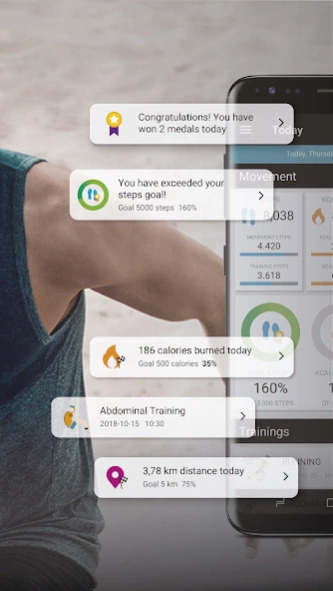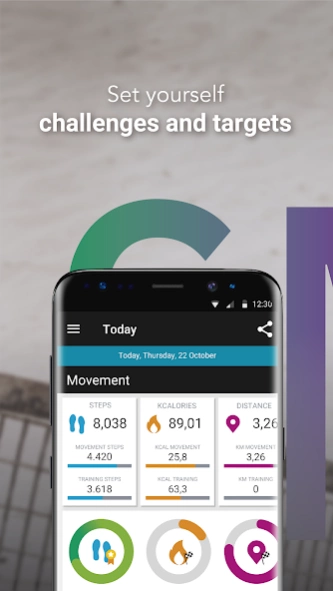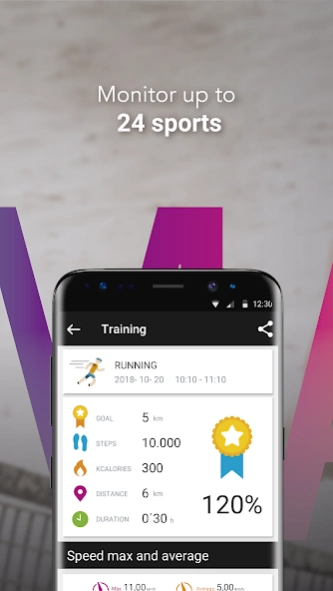Smartee 3.4.27
Continue to app
Free Version
Publisher Description
Smartee - SPC Smartee, a unique app for SPC Smartwatches and Smartbands
Smartee is the exclusive app for all SPC wearables. A tool not just for monitoring your daily physical activity, but for motivating and encouraging you to take on new challenges. Shall we go for it?
All the information on your workouts, progress made, steps taken and calories consumed in one place. The Smartee app allows you to get the best out of your SPC Smartwatch or Smartband.
Enjoy working out and seeing how you improve day-by-day, because with one single app you will be able to monitor your activity for up to 24 different sports, according to your wearable model. Extra motivation for you to try new disciplines and to break your records!
How well do you sleep? Proper rest is fundamental for a healthy life and with the Smartee app you can now monitor the quality of your sleep. All of the day’s activity at one glance!
Always connected (if you want that is ;-)), because by simply downloading the SPC Smartee app you can see all information related to call notifications, Whatsapp messages, text messages or emails from your wrist. Don’t miss a thing!
What’s more, the app allows you to access our help centre, through which you can easily resolve any queries or get directly in touch with SPC’s Technical Service.
Want to know if your Smartband or Smartwatch model is compatible with Smartee? Consult our help centre (https://goo.gl/ve6r5C) and find out.
About Smartee
Smartee is a free app for Android published in the Health & Nutrition list of apps, part of Home & Hobby.
The company that develops Smartee is SPC. The latest version released by its developer is 3.4.27.
To install Smartee on your Android device, just click the green Continue To App button above to start the installation process. The app is listed on our website since 2024-04-03 and was downloaded 8 times. We have already checked if the download link is safe, however for your own protection we recommend that you scan the downloaded app with your antivirus. Your antivirus may detect the Smartee as malware as malware if the download link to com.spc.android.smartdevices.smartwatch is broken.
How to install Smartee on your Android device:
- Click on the Continue To App button on our website. This will redirect you to Google Play.
- Once the Smartee is shown in the Google Play listing of your Android device, you can start its download and installation. Tap on the Install button located below the search bar and to the right of the app icon.
- A pop-up window with the permissions required by Smartee will be shown. Click on Accept to continue the process.
- Smartee will be downloaded onto your device, displaying a progress. Once the download completes, the installation will start and you'll get a notification after the installation is finished.